It's very easy to get your messages out of your iPhone:
Feel free to modify or extend the SQL to suit your needs, please post in the comments if you have a cool new one!
- Create a backup of your iPhone on your computer, that is _not_ encrypted (as described here)
- Find the files of your backup:
- on Windows 8.x and 10 it is here: c:\Users\
\AppData\Roaming\Apple Computer\MobileSync\Backup\ - on Windows 7 and Vista:
C:\Users\\AppData\Roaming\Apple Computer\MobileSync\Backup\ on Windows XP:C:\Documents and Settings\\Application Data\Apple Computer\MobileSync\Backup on OS X:~/Library/Application Support/MobileSync/Backup/
- on Windows 8.x and 10 it is here: c:\Users\
- Each backup name is a 40 character long SHA (seems like garbage: 00d07a612db092c28c316244cce7d9199f23da33).
Inside of them you will find another 256 folders named 00-ff, and inside those are your files, also with the long hash (garbage) names. - Go into the folder '3d', find the file 3d0d7e5fb2ce288813306e4d4636395e047a3d28
- Copy it for example to your desktop, rename it to: 3d0d7e5fb2ce288813306e4d4636395e047a3d28.sqlite
- Download the free and open-source SQLite database browser: http://sqlitebrowser.org/
- Install it, start it and open the .sqlite file from your desktop.
- Go to the Execute SQL tab, and enter:
select chat.last_addressed_handle,
chat.chat_identifier,
datetime(message.date + strftime('%s', '2001-01-01 00:00:00'),'unixepoch', 'localtime') as date,
message.text,
message.service
from chat, chat_message_join,message
where chat_message_join.chat_id=chat.ROWID and chat_message_join.message_id=message.ROWID
order by last_addressed_handle,chat_identifier,date; - Now you should get a table with 5 columns (from which phone, to which number, date, text and service) and as many rows as many messages you have saved in the backup!
- Save them as CSV:
- Now you can open that with Excel!
- You can either open the file with Notepad++ and save it as UTF-8-BOM as you see it in the screenshot
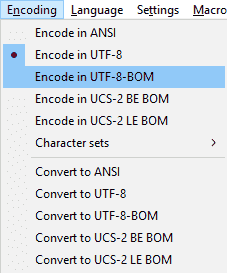
- Or if you have bash, use this command line to add it:
echo -ne "\xEF\xBB\xBF"|cat - iphone-messages.csv > iphone-messages-BOM.csv
Feel free to modify or extend the SQL to suit your needs, please post in the comments if you have a cool new one!

Nincsenek megjegyzések:
Megjegyzés küldése